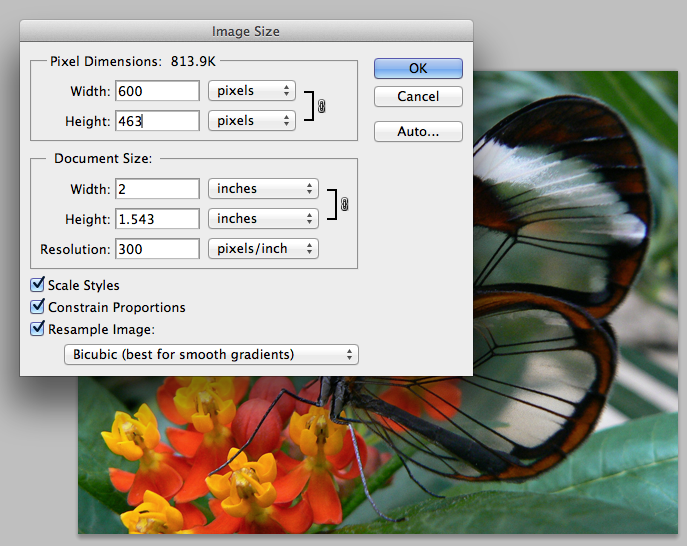Dear Google,
I created a Google Ad for my wife’s bootcamp last week. I was excited and eager to show her how easy it was so she could do it more often. Well, nine days later, the ad is still not running. So I sent an email to support. Two days after that they wrote me back to say the ad was rejected. Why? Because we used “unnecessary punctuation”. Specifically the exclamation point!
I’m not mad about the policy. I’m mad it took NINE DAYS!!!! Google has some of the best javascript developers in the world (I know because they keep hiring everyone I try to hire for Base22).
But lets focus on solutions. Allow me give you the code to detect an exclamation point instantly, at the time of typing it into the ad, and thus tell the user it’s not allowed. It is ridiculous to wait nine days to find out you used an illegal character in a field.
Just put this on your input form:
<input type="text" id="yourAdText"
onchange="if (this.value.charAt(this.value.length-1) == '!')
{
alert("Warning - adding an exclamation point (!) to your add
will cause mysterious a NINE DAY DELAY! So we changed
it to a period for you');
this.value = this.value+'.';
}"
/>
Legal notice: I hereby release the above code into the public domain for all uses public and private, commercial and non-profit. Google developers should have no fear implementing this (or a much more robust, function driven piece of code that has ALL the restrictions.) I like to encode business rules into the tools as much as possible. In this case, if it is your policy to disallow exclamation points, that should, you know, BE COMMUNICATED in context rather than on page 543 of the FAQ.